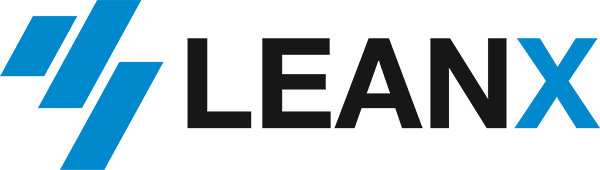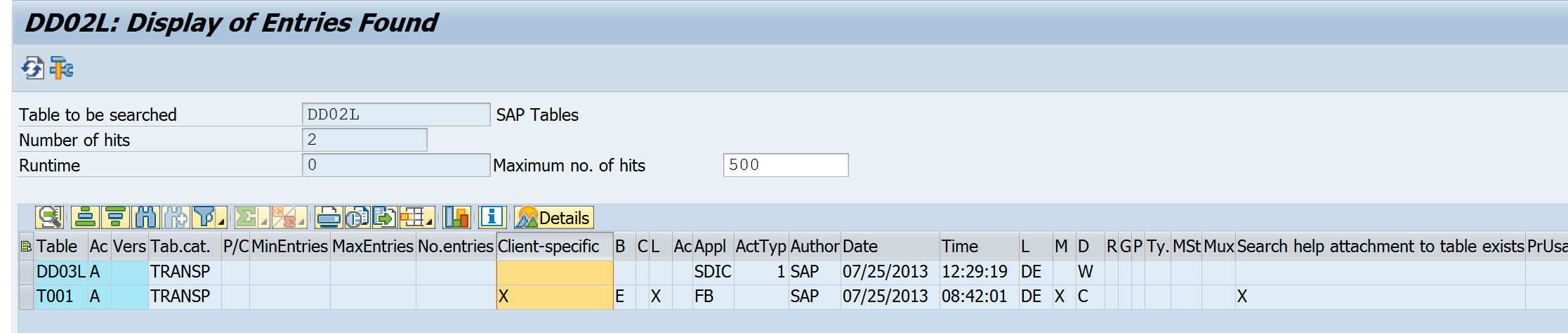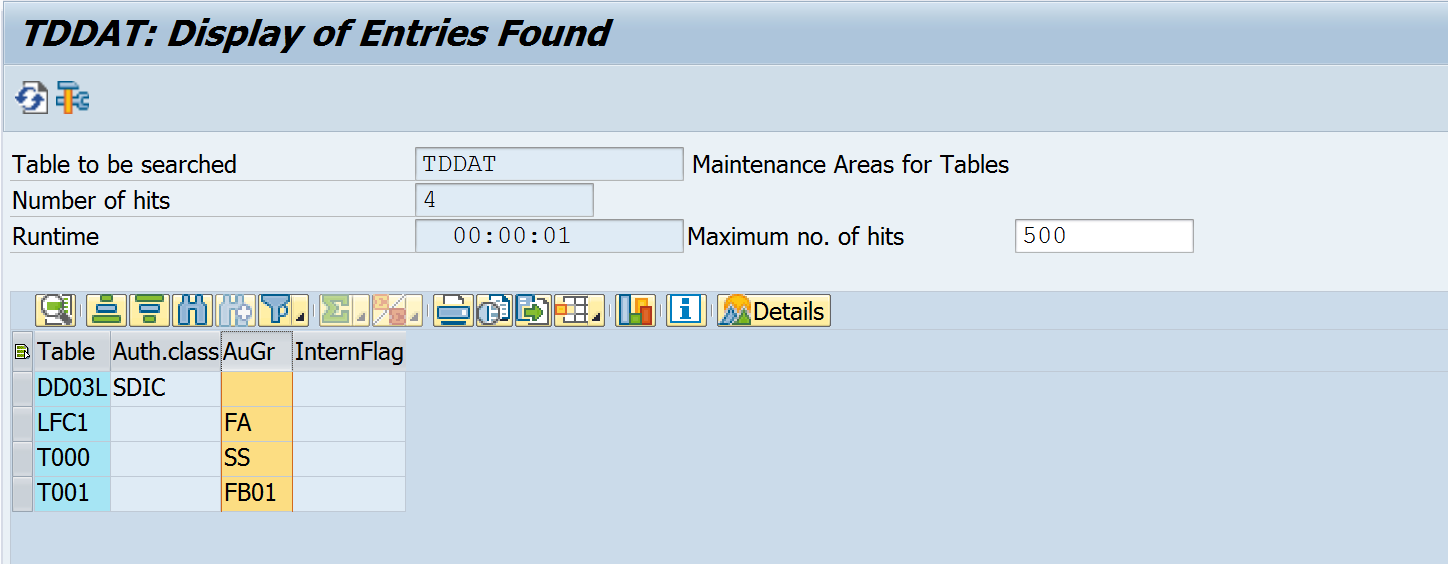SAP error: NOT_AUTHORIZED
This error means that your do not have read access to a requested table. When this error occurs in the table selection screen you don’t have access to table DD03L which contains the table structure which the extract needs to create an exact copy in the local database. When this error occurs during the extraction phase you are not granted access to the table you are trying to download.
First of all, verify that you have the proper authorizations assigned to you. Contact the person in charge of IT security to set up the proper roles and authorizations for you.
If this does not resolve your problem, you can further troubleshoot using the below steps.
First check the nature of your table. SAP tables can be divided in two groups. Cross-client tables and client-specific tables. The classification of a table can be found in table DD02L (SAP Tables) by looking at the client-specific indicator. When the column in marked with an X the table is client-specific. When the indicator is blank the table is cross-client.
When you want to download cross-client tables you need access to authorization object S_TABU_CLI. This object holds only one field CLIDMAINT which is set to X to grant cross-client table maintenance. Note that this does not automatically mean that you actually have access to this table. You need a second level authorization on SAP authorization object S_TABU_DIS.
The authorizations on object S_TABU_DIS are applicable to all tables, both cross-client and client-specific. This object has two field that can be configured, ACTVT (activity) and DICBERCLS (authorization group). The recommended setting for ACTVT is 03 (display). DICBERCLS (authorization group) defines which groups of tables you are allowed to access. A table can be assigned to only one group. One group can hold more than one table. A table can also be not specifically assigned. In this case the value of the group equals &NC& (not classified)
You can check to which authorization group a table is assigned from table TDDAT (Maintenance areas for tables).
Make sure you are granted access to the authorization group of the table you want to download.