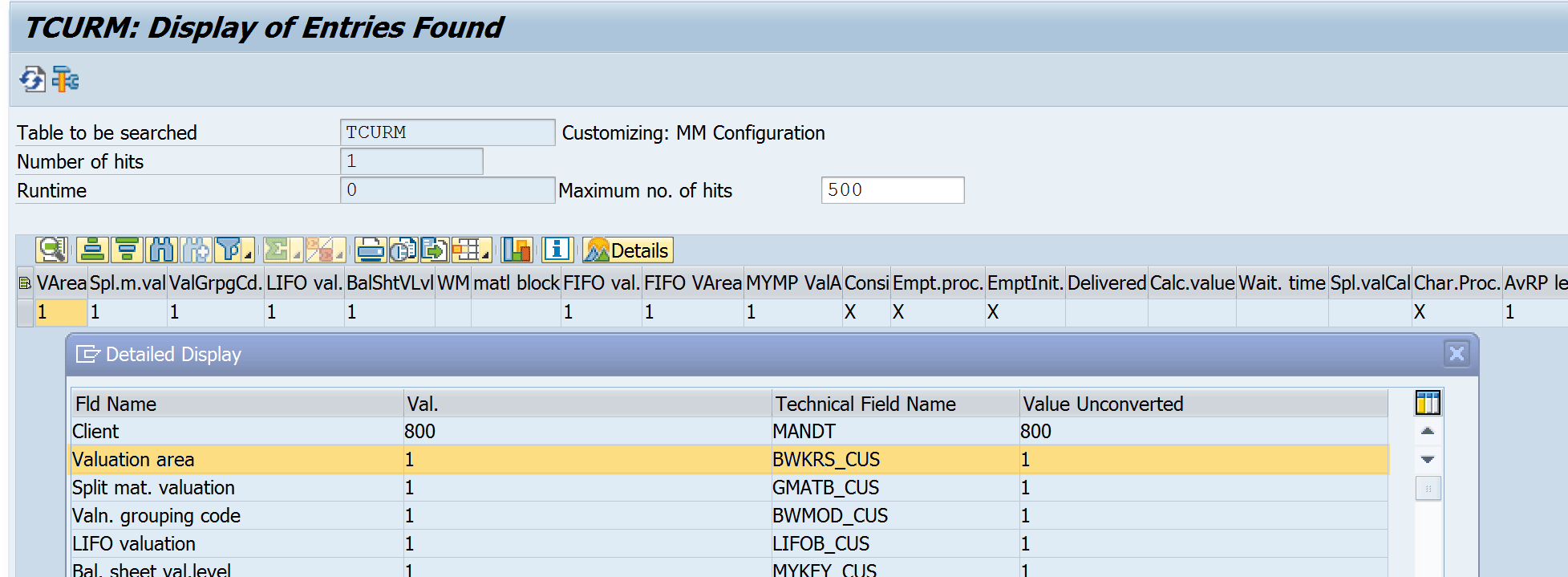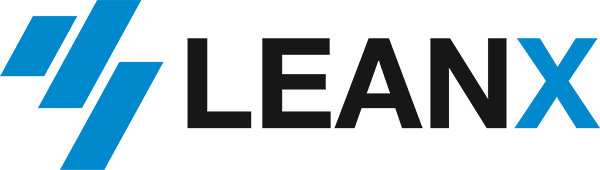Determine the valuation level in SAP
The valuation level defines at which level materials are valuated. SAP holds two options. Either you value it at the company code level or at the plant level. The default option is at the plant level. When valuing materials at the plant level the material price and the account assignment can differ for different plant belonging to the same company code. When valuing at the company code level the material value is the same for the whole company. The setting is defined at the client level. So you can’t mix valuation at plant level for one company code with valuation at the company code level for another.
You can find the setting by executing transaction OX14 (C MM-IV Valuation area - val. level)
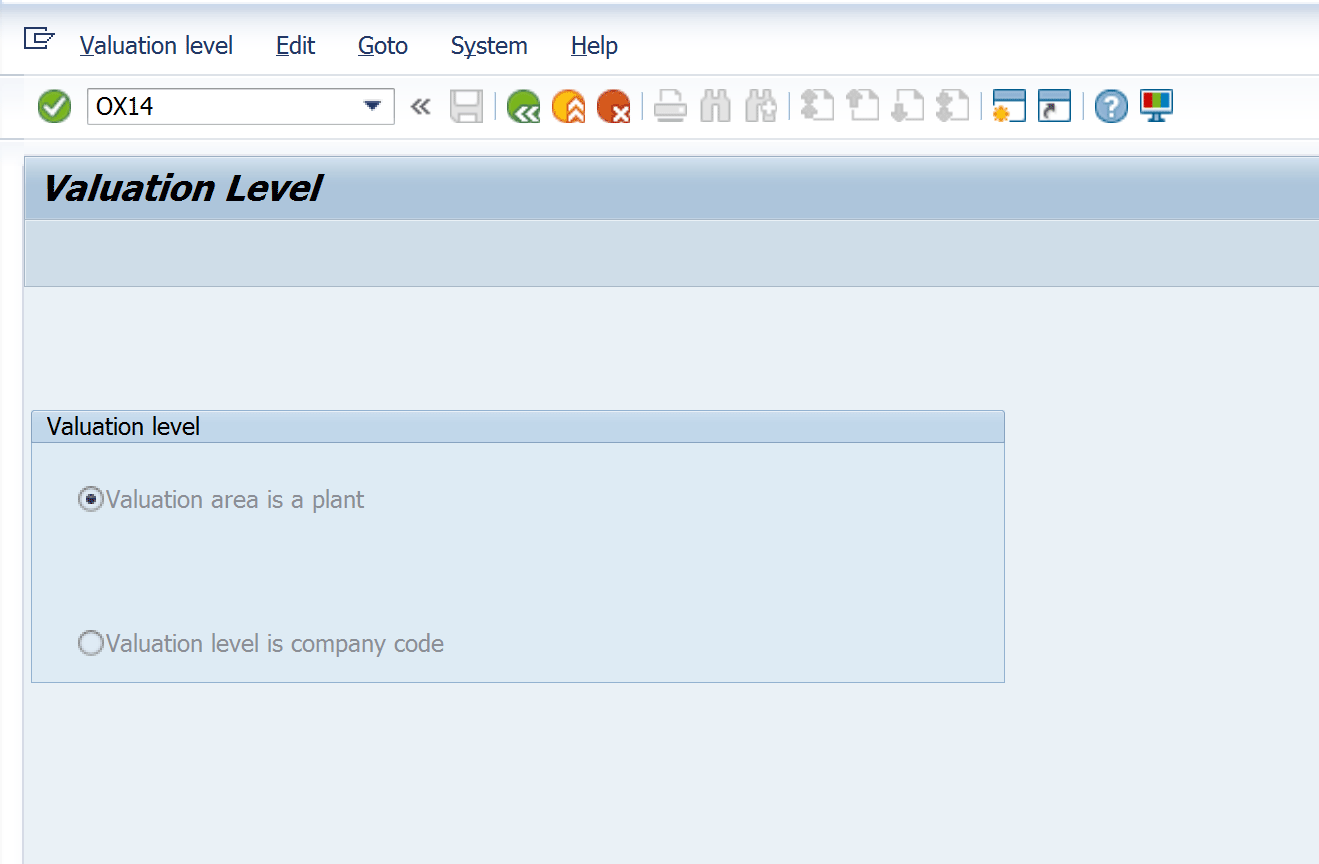
On a table level the same setting can be found from table TCURM (Customizing: MM Configuration) and looking at field BWKRS_CUS (Valuation area setting). This field can hold three values:
| Value | Description |
|---|---|
| 1 | Valuation area = plant |
| 2 | Valuation area = several plants |
| 3 | Valuation area = company code |